Version 3.3.93 (19th October 2025)
Added
Custom Account Scanning
You can now quickly start a custom scan on a specific account for faster and more precise detection.
Available in WebUI > Threat & Malware Detection > Custom Scan
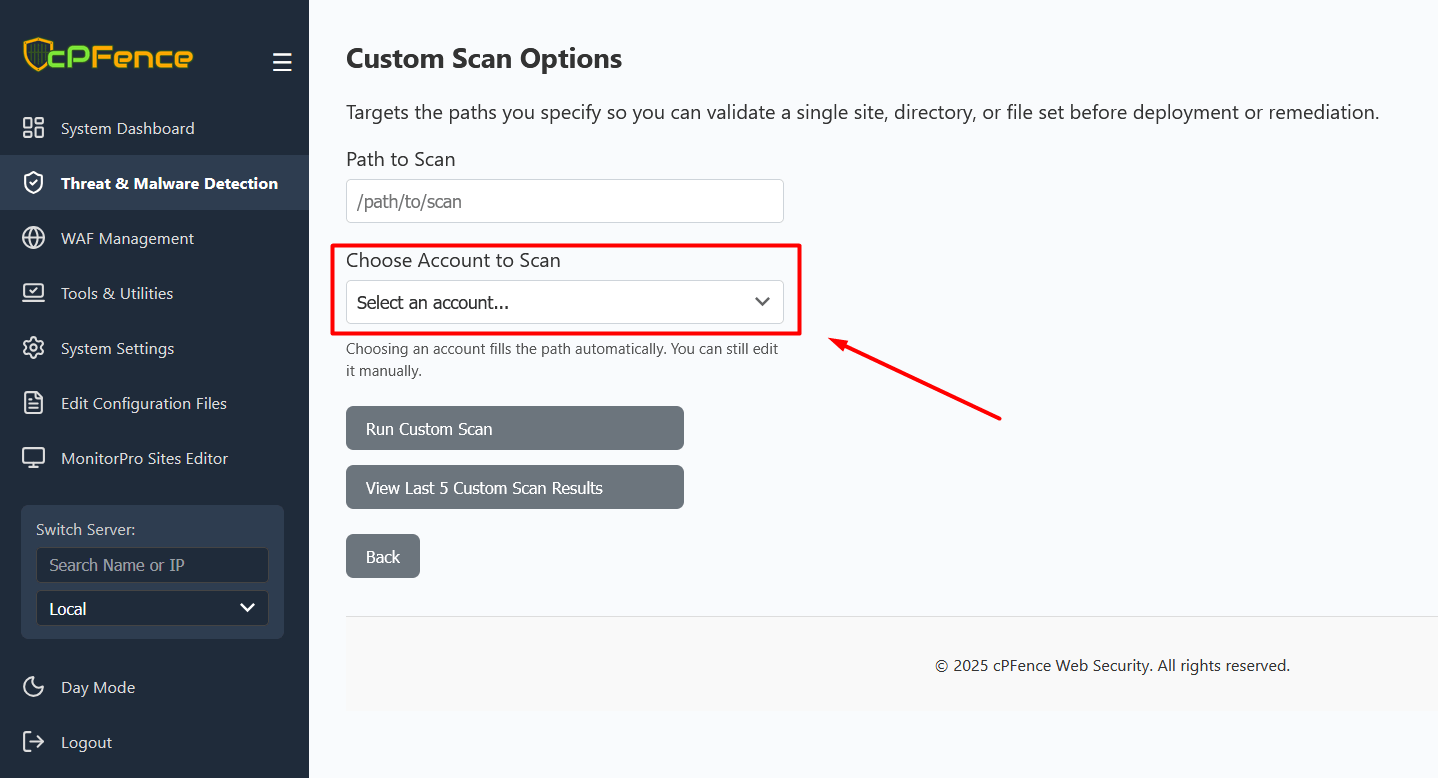
Displays both domain and account name for quick identification
New ApiMachine Tools (3 New)
Added new backup management tools using the Enhance API – all can be applied to a single site, a specific server, or your full cluster:
Initiate full backups for selected websites
Retrieve detailed backup summaries
Delete all backups for chosen websites
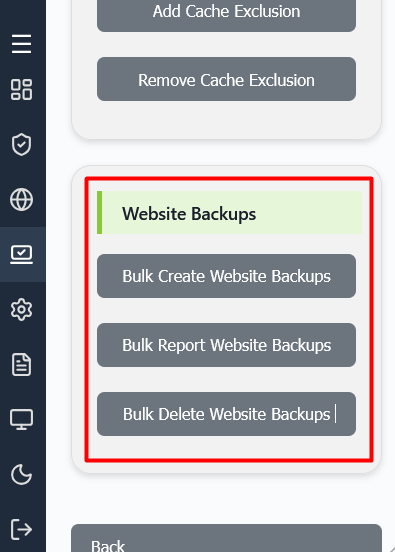
Available in both WebUI and CLI – run cpfence | grep backups for more info
ASN-Based Blocking in Spam AutoShield Module
You can now blacklist or whitelist entire ASN ranges for enhanced spam control
Available in WebUI > Tools & Utilities > Spam AutoShield Tools
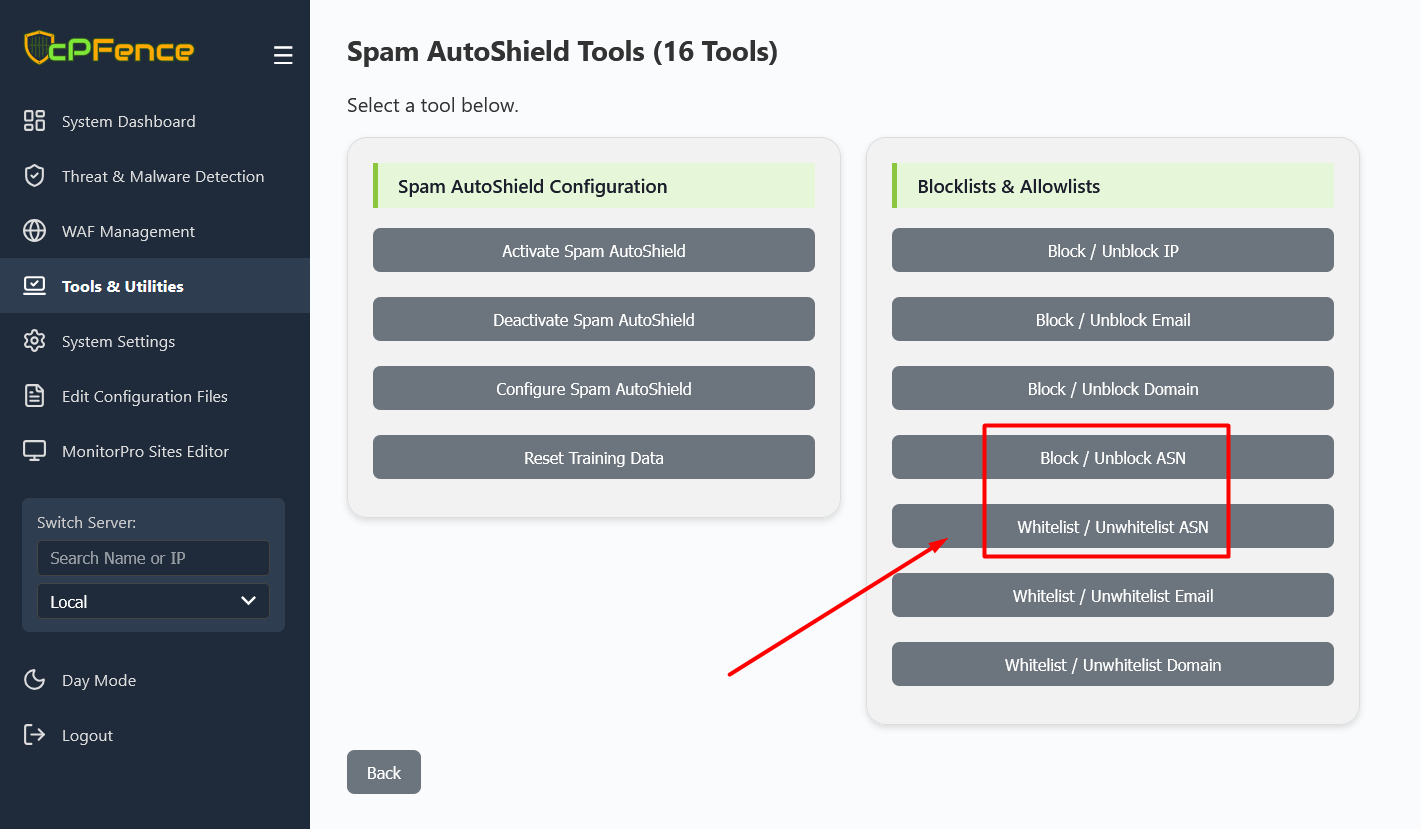
or via CLI – run cpfence | grep asn for details
New WP-AutoShield Bulk Tools
Manage automatic updates for a specific theme or plugin – apply actions to one site, a specific server, or the full cluster:
Update one specific theme
Update one specific plugin
Enable or disable automatic updates for a specific theme
Enable or disable automatic updates for a specific plugin
Available in WebUI > Tools & Utilities > WP-AutoShield Bulk Tools > Manage Updates & Cron
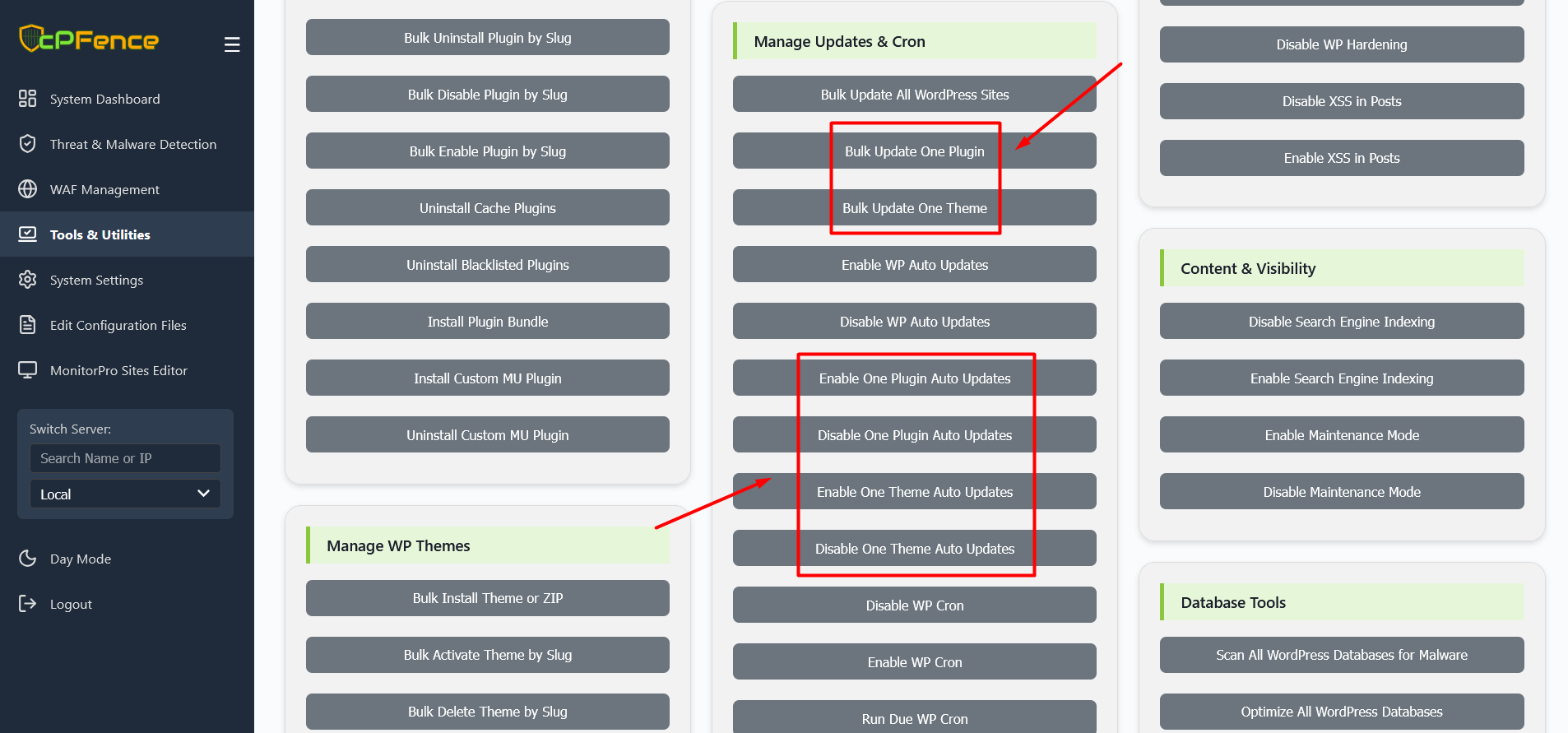
or use CLI – run cpfence | grep "automatic updates" for more info
New Disk Speed Test Tool
Quickly identify low-performance disks using: cpfence --disk-speed-check
Ideal for detecting slow HDDs. It’s recommended to disable Proactive Scan if running on low-performance drives. Using HDDs for hosting is not recommended in 2025; they are only suitable for storage and backups
Improved
- Disabled the Save button when switching between files in “Edit Configuration Files” to prevent accidental overwrites
- ApiMachine Module now skips duplicate accounts for account-level tools (like Restart container, Backups, and Set PHP version) to avoid redundant operations
- Several CSS fixes and WebUI interface tweaks
- Improved MultiRun tool – now automatically loads all servers in autopilot mode
Run cpfence --multirun to try it, or add manual to restore the old behavior